| Technical requirements | |
| Log-in into the system | |
If your access to our server hasn't been blocked (see details in Technical Requirements) you can log-in right after launching our application.
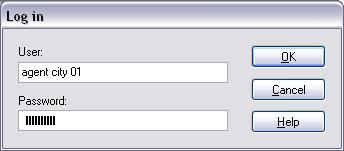
1. User name will appear automatically. Standard user name is always typed without using capital letters and usually contains: name of the agent, city, employee number, etc.
One computer can be used by more than one user with the use of different user names. During the log-in process you simply have to change the employee number and type in the password. All operations made by the user are stored in the ticket's history (see: Tickets search)
For the security reasons we don't recomend using the same user names by few users. An agent can receive for each of employees distinct user name and password. Getting addtional user names is free of charge and requires agent only to fill in a request for additional station here.
2. Password is being passed over the phone by ITSOFT employee during the initial installation of the euroTICKET software.
This temporary password should be changed by the user by selecting in the menu Tools/Password Change after the first login.
3. License key, to register program on your computer by the first log-in.
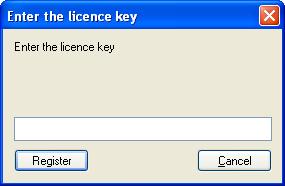
If the combination of user name and password is correct user will be connected to the ET server and application will launch.
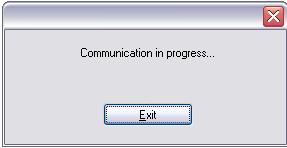
Most often problems with log-in are caused by:
1. Message "Log-in failed"
-incorrect password.
-Caps Lock key on the keyboard is in "on" position and user typed in password with capital letters.
2. Message "No machine ID specified"
-Sale application has been copied from different computer instead of being installed. In such cases user should send us request for system reinstallator and after he/she receives it, should reinstall the Sale application.

3. No connection with the server - see details in Technical requirements.
If you have and questions and/or require additional assistance, please contact our Client's Support Department - ph. (0048) (12) 263 75 45.